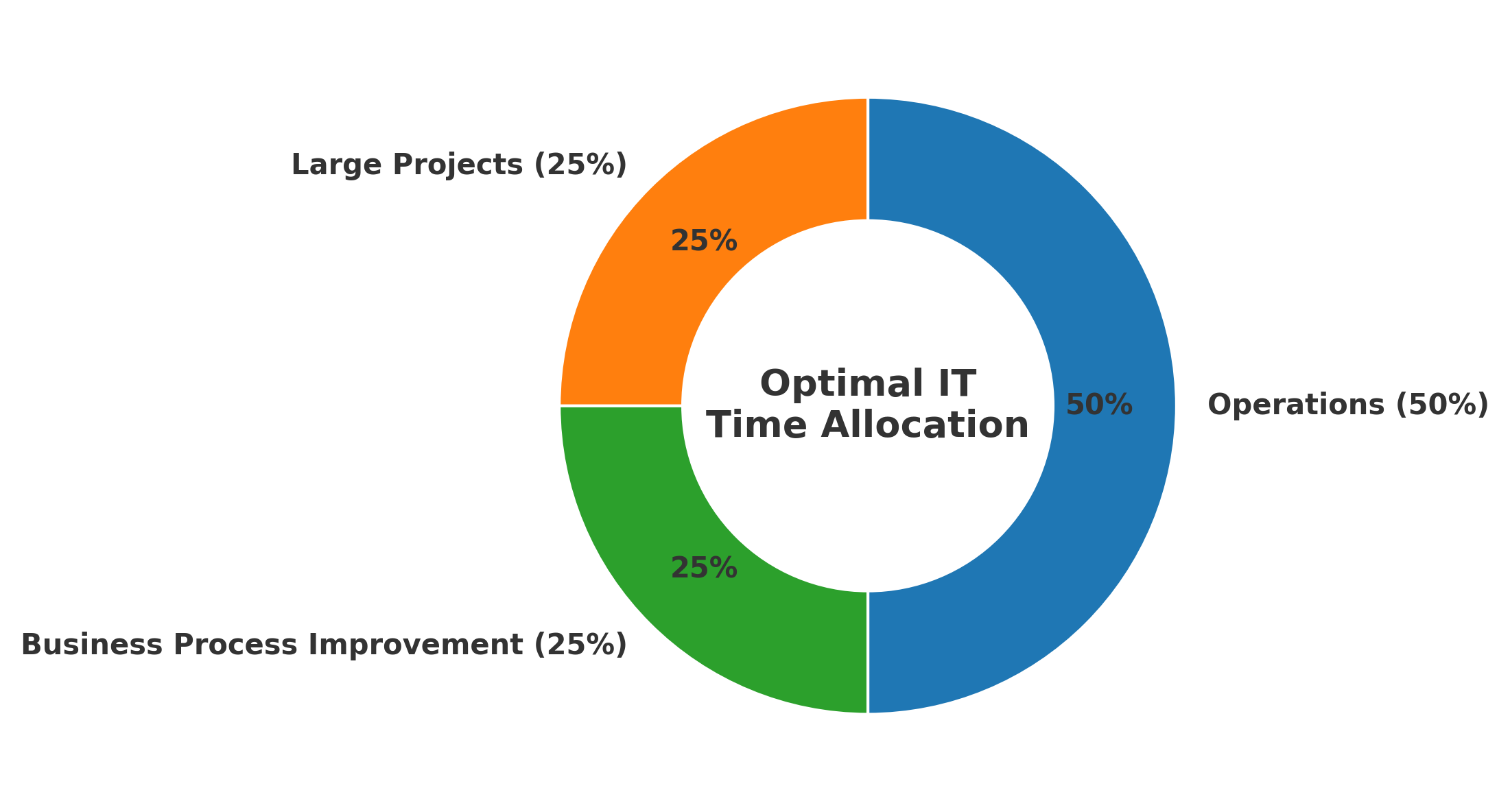The 2020s Reality Check
IT spend keeps rising—not just to “keep the lights on,” but to modernize the stack for AI. Gartner projects global spending will hit $5.7T in 2025, with outsized growth in data centers and software to power AI workloads.
Adoption has gone mainstream: McKinsey reports ~75% of organizations now use AI in at least one function, and ~65–71% are already using generative AI regularly.
But adoption ≠ impact. A 2025 MIT study found 95% of gen-AI pilots show no measurable P&L impact. Not because models fail—but because workflows aren’t redesigned and integration is weak.
That’s the dividing line between the two types of companies.
Type 1: IT as a Cost Center
Companies in this camp view technology as a utility, not a differentiator. The mindset: minimize spend, outsource thinking, and justify projects as expense lines.
Symptoms:
- Tool sprawl without a platform strategy.
- AI experiments that never change how work is done.
- Compliance seen as drag, not design constraint.
The result? Transformation fatigue. Studies show ~70% of large digital programs still fall short on time, budget, or scope.
Type 2: IT as a Catalyst
Catalyst companies use technology to rewire operations. They measure outcomes, centralize data and governance, and redesign workflows.
Evidence is clear: gen-AI impact shows up when senior leaders (often the CEO) own governance and drive workflow change—not just tool adoption.
MIT CISR’s 2024 research on “real-time businesses” found top performers achieved 62% higher revenue growth and 97% higher profit margins than laggards.
What Changed in the Last Five Years
- Gen-AI moved from novelty to embedded capability. Adoption nearly doubled from 2023 to 2024.
- Productivity gains are real—but only with redesign.
- AI-assisted customer support: 14% lift on average, 34% for novices.
- AI pair-programming: tasks completed ~55% faster.
- Cloud and data platforms matured. Moderna and Pfizer proved how cloud-native ML stacks compress discovery and clinical timelines.
- Regulation reshaped design. The EU AI Act and NIST AI RMF now define the floor for compliance.
Why Many Still See IT as a Cost
- No operating-model change: tools without workflow redesign.
- AI sprawl: dozens of disconnected “vertical AIs” that don’t compound value.
- Transformation risk: executives over-rotate to proofs-of-concept versus scaled platforms.
- Integration gap: most pilots stall without integration and feedback loops.
Proof Points: IT as Catalyst in Action
- Real-time operating models: outperform peers on revenue and margins.
- Function-level productivity: 14% gains in support; 50%+ faster coding—when paired with process and guardrails.
- Biopharma at scale: Moderna’s ML-driven stack enabled rapid vaccine development; Pfizer reports materially faster clinical operations with AI/ML.
Playbook: Shifting from Cost to Catalyst
- Make AI a leadership discipline. Assign CEO-level ownership.
- Redesign work, not just tools. Map workflows and KPIs first.
- Tame AI sprawl. Standardize on interoperable platforms.
- Anchor on data quality. Treat data as a product.
- Engineer compliance in. Use NIST AI RMF and align to EU AI Act timelines.
- Prove value early. Start with domains with proven lift: support, coding, knowledge work.
Measuring ROI in 2025
Track value at three levels:
- Team: throughput & quality (tickets/hour, PR merge times).
- Process: unit economics (cycle-time compression, rework rate).
- Business: financial outcomes (incremental revenue, EBIT lift, churn/NPS movement).
If a proof-of-concept can’t show a leading indicator inside 90 days, stop or pivot.
Conclusion
The “two types of companies” lens is sharper than ever. Budget-cutting won’t catch up to firms that treat IT as a value engine. The winners assign executive ownership, adopt platform thinking, redesign workflows, and bake in compliance from the start.
Adoption is widespread. Impact is uneven. Advantage goes to companies that rewire how work is done.
👉 Which type are you building?